So now that I've set up online banking, I decided to try to pay my bills. I've never paid bills before, but this seemed easy enough.
I logged onto KEB and used the digital certificate that is saved to my USB drive, and clicked 'Pay Bills'
NO. THIS IS NOT THE E-PAYMENT NUMBER. Damn you, internet. This is the account number if you're doing a direct transfer to the Electricity company's bank account.
After a long chat to a nice English speaking guy on the KEB helpline, I was told to give up and pay at a convenience store.
Give up?
GIVE UP?
I was feeling a bit cocky so I decided to try to pay my gas bill too. This one is a little more tricky, at first. Because you'll notice that the menu for bill payments does not mention Gas.
 |
| Do not be afraid! Click 'Pay without Inquiry (With GIRO no)' |
Fill in yours and hit 'next'.
Oh no! It's a form with a whole lot of fields and you have no idea what they mean? Fear not. KEB provides a handy diagram.
It's like colour by numbers, only more expensive. Fill in the details as described, hit next, punch in your assorted passwords, and you're home free.
Fool-proof banking guide: that little card in the plastic wrapper is very important. Open it, and don't lose it, ever. You need the numbers in it if you want to do any kind of transaction on KEB. It is your Safety Card.
So, not as scary as it looks and a hell of a lot easier than rushing to the bank. Plus, if you make 'pewpewpew' noises every time you kill (a) bill, it's way more fun. Good luck!
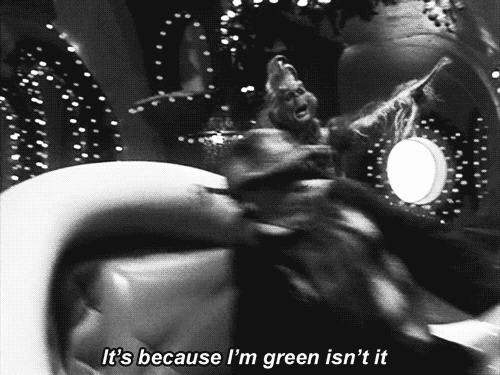

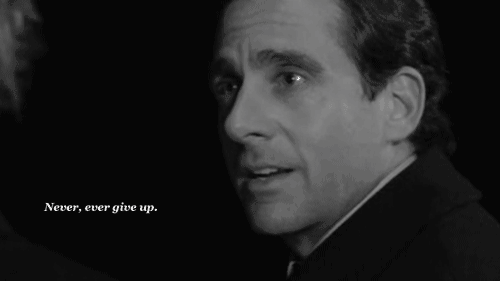


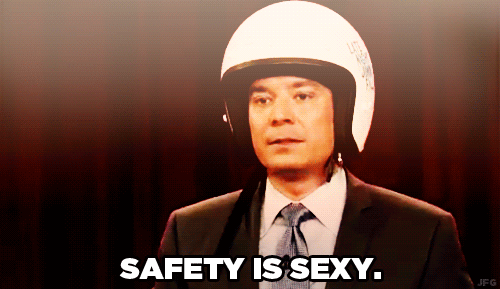

hey, thanks for the tip about the gas bill. The process is clear once you get started, but the fact there's no obvious option saying "gas bill" is a little confusing.
ReplyDeleteGlad it helped! I did sit there scratching my head for a few minutes the first time I tried... Lol.
Delete